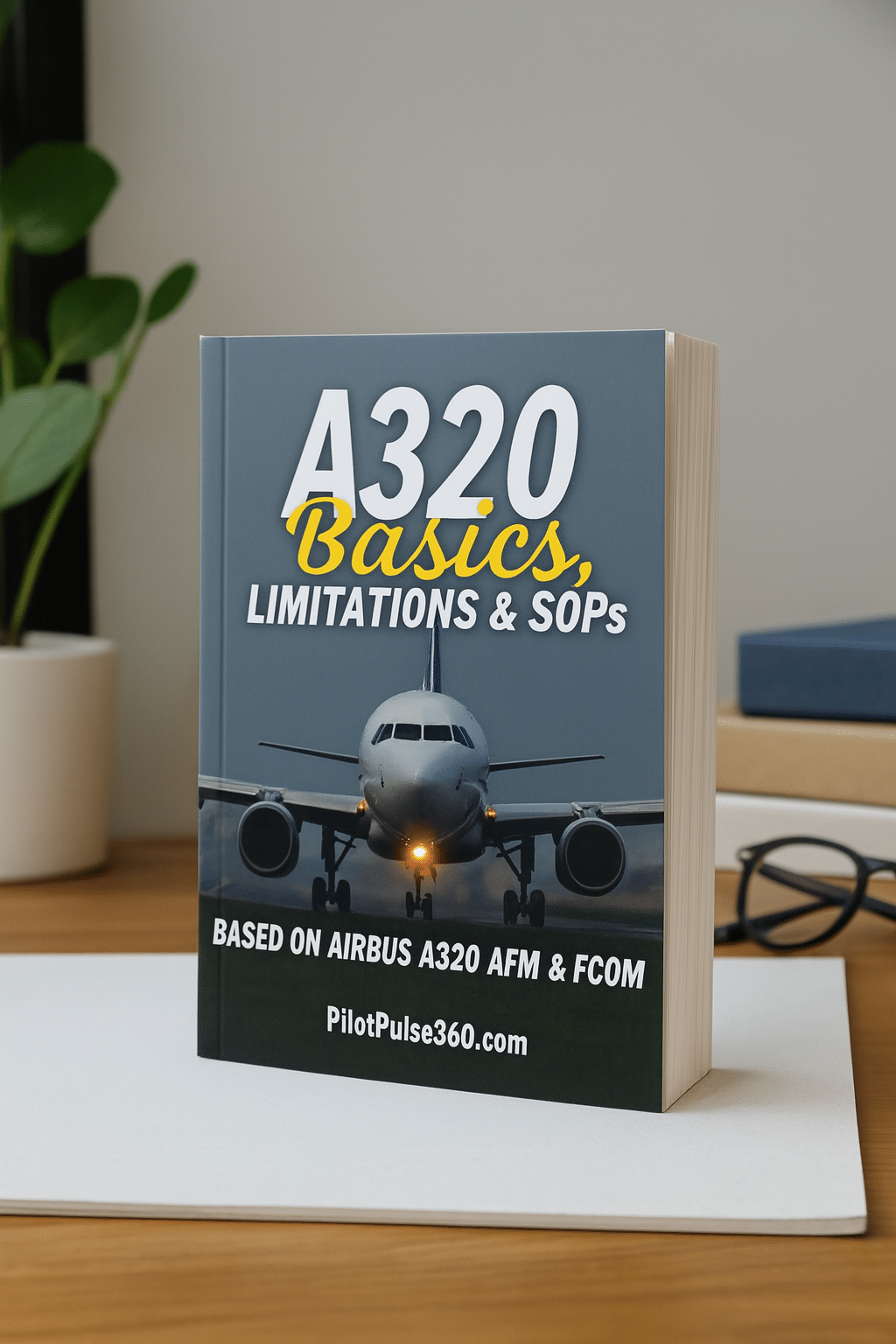Airbus A320
Understanding Airbus A320 Cockpit Systems: An In-Depth Guide
Key Airbus A320 Cockpit Systems You Should Know
- ECAM: Central system for monitoring and managing aircraft status and alerts.
- FMGC: Controls navigation, flight plans, and autopilot/autothrust guidance.
- MCDU: Interface where pilots input flight plan data and performance parameters.
- PFD & ND: Displays for essential flight and navigation data.
- Overhead Panel: Central hub for managing electrical, hydraulic, and pneumatic systems.
This guide helps you master the Airbus A320 cockpit systems by breaking down each component with clear, detailed explanations.
As a pilot, understanding the complex avionics, flight controls, and warning systems in your cockpit is necessary to handling the aircraft safely and efficiently.
You will gain insights into system operations, common procedural best practices, and frequent pilot challenges that impact flight performance.
Whether you’re preparing for type rating or recurrent training, this resource empowers you with the knowledge to confidently navigate the Airbus A320 cockpit and respond effectively to in-flight scenarios.
A320 Basics, Limitations & SOPs
Complete A320 study guide by an Airbus pilot & instructor.Clear systems, logic & SOPs.
PDF • 365 pages • Lifetime updates
Decoding the Primary Flight Instruments
The Airbus A320’s primary flight instruments form the backbone of your situational awareness, displaying key parameters such as attitude, airspeed, altitude, and vertical speed in real-time. Understanding how these instruments integrate and update helps you make precise control inputs and maintain safe flight profiles.
Their design reduces workload by presenting data clearly during all flight phases, while alerts and color-coded cues guide you in recognizing potential deviations promptly. Mastery of these displays directly impacts cockpit resource management and decision-making efficiency.
The Heart of Navigation: Primary Flight Display (PFD)
The PFD consolidates vital flight data, including pitch, roll, heading, and speed, onto a single screen, allowing quick scan and interpretation. Featuring a clean artificial horizon, speed and altitude tapes, and flight director bars, the PFD leverages Airbus’s flight envelope protections by visually signaling flight path limits.
You will notice trend vectors indicating predicted aircraft movement, aiding in smoother approach and climb phases. Functional modes like managed and selected speeds appear dynamically, helping you adjust inputs seamlessly.
Mastering the Use of the Navigation Display (ND)
The Navigation Display offers a comprehensive top-down view of the aircraft’s lateral and vertical navigation data, including waypoints, airways, weather radar overlay, and TCAS traffic. It supports modes such as map, plan, and weather, enabling you to tailor the display for tactical awareness or strategic flight planning.
You’ll rely heavily on the ND during route changes or holding patterns, as it visually confirms your position relative to programmed flight paths and significant airspace constraints.

Expanding further, the ND’s functionality extends into real-time rerouting and threat detection. Activating weather radar on the ND highlights precipitation intensity zones, allowing you to anticipate and mitigate turbulence or storm penetrations.
TCAS symbology appears directly on this screen, showing nearby aircraft proximity and collision avoidance advisories. Pilot inputs via the Multipurpose Control and Display Unit (MCDU) update the ND instantly, reflecting changes in navigation data, flight plan modifications, or approach transitions, thereby enhancing your proactive cockpit management.
The Digital Avionics Landscape
The Airbus A320 cockpit showcases a highly integrated digital avionics suite that enhances pilot workload management and system monitoring. This digital ecosystem combines advanced flight management computers, electronic displays, and automated alerts, allowing you to maintain precise control and situational awareness.
By replacing analog gauges with multifunction displays, the A320 improves readability and customization, ensuring critical information like navigation, engine status, and aircraft configuration is accessible at a glance. Understanding this interconnected digital framework is key to mastering Airbus A320 cockpit systems and optimizing operational safety and efficiency.
Fly-By-Wire Technology: Redefining Aircraft Control
Fly-by-wire (FBW) technology replaces traditional mechanical linkages with electronic signals, allowing you to control the A320’s flight surfaces through computerized inputs. This system interprets your commands via flight control computers, which automatically adjust for optimal stability and safety, including protections against stalls and excessive bank angles.
FBW significantly reduces pilot fatigue by smoothing control inputs and integrating flight envelope protections, offering you a responsive yet forgiving control experience. The A320’s triple-redundant FBW architecture ensures that even in case of component failure, control authority remains intact, enhancing overall flight safety.

Integrated Electronic Flight Instrument System (EFIS): An Overview
The EFIS in the A320 consolidates multiple critical flight displays into a single, integrated system, presenting attitude, airspeed, altitude, and navigation data through high-resolution LCD screens. You interact with the Primary Flight Display (PFD) and Navigation Display (ND), which are directly linked to the flight management computer, ensuring synchronized and real-time updates.
The EFIS reduces clutter and pilot workload by offering customizable symbology and modes, contributing to faster decision-making and improved situational awareness during all flight phases.
Diving deeper into the EFIS, each pilot is equipped with a PFD that prominently features a synthetic vision system alongside traditional flight parameters, enhancing terrain awareness—especially in low-visibility conditions.
The Navigation Display complements this by dynamically adjusting its range settings from 5 to 160 nautical miles, depending on flight phase, displaying data such as weather radar, route waypoints, and traffic advisories. Importantly, the EFIS interfaces with the aircraft’s auto-thrust and autopilot systems, allowing seamless mode transitions and accurate flight path control.
Familiarity with these interactive displays enables you to swiftly interpret complex data streams, reducing errors during critical procedures like approach and missed approach segments.
A320 Basics, Limitations & SOPs
Complete A320 study guide by an Airbus pilot & instructor.Clear systems, logic & SOPs.
PDF • 365 pages • Lifetime updates
Engaging with the Aircraft Systems
Navigating the Airbus A320 cockpit means mastering interactions with a variety of complex systems that operate in tandem to ensure safe, efficient flights. From power setups to flight controls, each system demands precise inputs and monitoring, especially as you transition through different flight phases.
Developing an intuitive understanding of system feedback and alerts enhances your ability to preempt issues and respond effectively during abnormal situations. Engaging deeply with these systems sharpens situational awareness and operational fluency, which reflects directly in smoother, safer operations and can prevent common pitfalls encountered during type rating training.
Understanding the Auto Flight System: Autothrottle and Autopilot
The A320’s auto flight system integrates the autopilot and autothrottle to relieve pilot workload and maintain optimal flight parameters. Autopilot can manage all axes—lateral and vertical—using modes such as NAV, HDG, or ALT HOLD, while the autothrottle automatically adjusts thrust based on selected speed or thrust settings.
During approaches, modes like LAND or OP DES ensure precise glidepath and speed adherence. Knowing the priority between pilot inputs and automation overrides helps you avoid mode confusion, a common pilot error, especially under high workload conditions.
Managing the Electrical System: Power Distribution and Backup
The A320’s electrical system primarily runs on three-phase 115V AC and 28V DC buses powered by two engine-driven generators and an auxiliary power unit (APU) generator. Automatic switching between power sources ensures continuous supply, with static inverters providing AC power from DC sources during generator failures.
Battery backup supports vital systems in emergencies, and the electrical system architecture employs multiple buses to isolate faults without disrupting crucial avionics and flight controls. Familiarity with the electrical synoptic and prioritization logic aids quick troubleshooting during abnormal operations.
Delving deeper, the A320’s electrical system features multiple layers of redundancy. For example, if both engine generators fail, the APU generator automatically takes over, minimizing manual intervention.
The aircraft also uses an external power source option for ground operations and battery power with a typical capacity around 43 Ah to sustain crucial systems for over 30 minutes in complete power loss scenarios.
The electrical synoptic page on the ECAM visually represents real-time status and alerts, empowering you to identify load imbalances, trip events, or switch to emergency power modes efficiently. Understanding these nuances within the electrical system significantly improves your handling of unforeseen power interruptions and supports a disciplined approach in system management.
Commanding the Cockpit: Communication Systems and Procedures
Communication within the Airbus A320 cockpit extends beyond pilot dialogue; it integrates various radio systems, audio panels, and data link technologies that ensure seamless interaction with both crew and external agencies.
Your ability to manage VHF radios, intercom systems, and ACARS messaging directly affects flight safety and efficiency. Mismanagement can lead to missed clearances or radio clutter, increasing workload during critical phases.
Focusing on procedural discipline and effective radio technique enhances your cockpit resource management and situational awareness throughout every flight segment.
The Role of the Flight Management System (FMS)
The A320’s Flight Management System functions as the central brain for navigation and flight planning, automating route tracking and performance optimization. Your inputs into the Multi-Function Control and Display Unit (MCDU) shape the aircraft’s lateral and vertical flight path, integrating waypoints, airways, and altitudes with real-time data. Skilled use of the FMS reduces pilot workload, improves fuel efficiency, and supports complex operations like holding patterns or noisy airspace avoidance, proving indispensable during both routine and non-standard flight conditions.
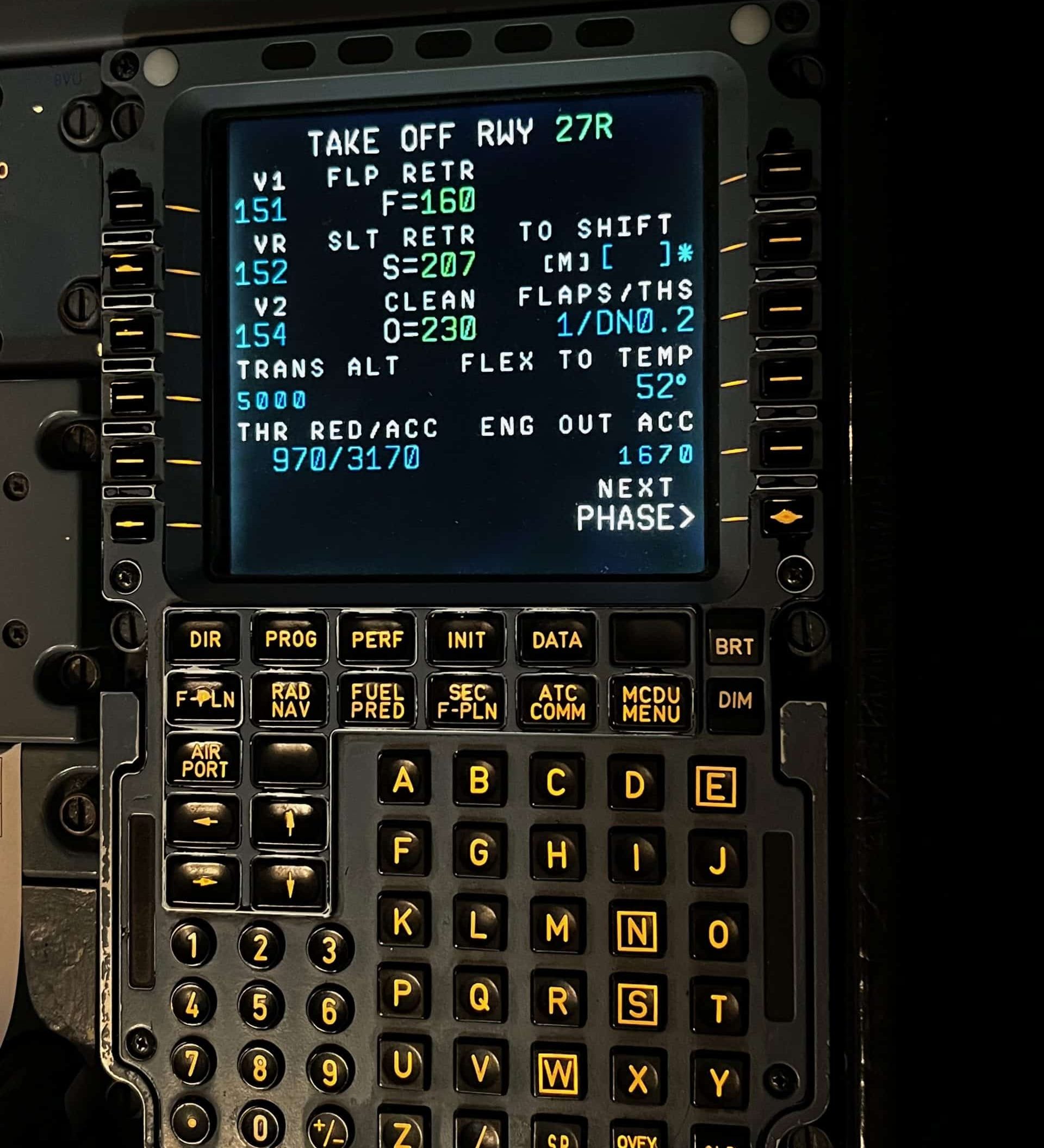
Navigating the Air Traffic Control Landscape
Managing communications with Air Traffic Control involves timely radio frequency changes, clear and concise phraseology, and proactive readbacks integrated through the A320’s communication panels. Using the RMP (Radio Management Panel), you switch between VHF, HF, or SELCAL channels, coordinating constantly with ATC to maintain flight safety and regulatory compliance. Effective management helps prevent frequency congestion and ensures that clearances, reroutes, or weather updates are delivered and acknowledged without miscommunication.
Expanding on the interaction, seamless handoff procedures between ATC sectors require vigilance in tuning and monitoring frequencies, often under workload peaks like departure or approach. Errors such as incomplete readbacks or delayed frequency changes can escalate risk, particularly in busy airspace. The A320 cockpit’s ergonomically arranged comms interfaces, including the audio control panels and standby radios, facilitate swift transitions, making your management of ATC communications both reliable and responsive, even during complex multi-sector operations.
Insights from Flight Simulations: Common Pitfalls and Best Practices
Flight simulations reveal patterns in pilot interactions with the Airbus A320 cockpit systems that often result in operational delays or errors. Common pitfalls include mismanaged autopilot modes, incorrect APU start sequences, and overlooked flight control monitoring. Leveraging simulation data helps identify these gaps, allowing you to refine checklist discipline and system cross-checking techniques. Emphasizing precision during approach configuration and system status verification reduces the likelihood of procedural deviations, creating a safer and more efficient cockpit environment.
Avoiding the Most Frequent Errors in A320 Operations
Many pilots struggle with mode confusion, especially between managed and selected navigation modes on the Flight Control Unit (FCU). Incorrect Airbus A320 climb or descent profile inputs and premature retraction of leading-edge devices also rank among the top errors. Practicing smooth transitions and consistently verifying mode annunciations on the Electronic Centralized Aircraft Monitor (ECAM) supports error reduction. Focused attention on setting barometric pressures and engaging proper auto-thrust modes ensures your flight path stays aligned with ATC clearances and airline SOPs.
Simulation as a Tool for Mastery: Building Habits for Success
Flight simulators provide a risk-free environment where repetitive exposure to complex Airbus A320 cockpit systems enhances muscle memory and cognitive accuracy. By rehearsing critical procedures—such as system failures, abnormal checklists, and multi-phase approaches—you develop reliable, automatic responses that improve performance under pressure. Incorporating realistic weather and systems scenarios fine-tunes your adaptability, reinforcing good habits like briefing automation modes and performing cross-checks before critical phases.
Studies have shown that pilots who allocate over 50 hours annually to high-fidelity A320 simulators demonstrate a 30% reduction in operational errors compared to those relying solely on line flying. Detailed simulation sessions focusing on error identification and recovery immerse you in scenarios involving ECAM warnings, hydraulic system redundancies, and flight envelope protections. This not only boosts confidence but ingrains procedural discipline, helping you approach every flight with heightened situational awareness and system mastery.
A320 Basics, Limitations & SOPs
Complete A320 study guide by an Airbus pilot & instructor.Clear systems, logic & SOPs.
PDF • 365 pages • Lifetime updates
Final Words
Presently, gaining a thorough understanding of Airbus A320 cockpit systems empowers you to operate the aircraft with confidence and precision. By exploring each system’s functions, operational procedures, and common challenges, you enhance your ability to troubleshoot and manage real-flight scenarios effectively. This in-depth guide is designed to support your training journey, ensuring you develop a strong foundation and practical knowledge vital for safe, efficient flight operations. Engaging with detailed explanations and visuals will further solidify your grasp on the Airbus A320 cockpit systems and elevate your overall pilot expertise.
Learn more about Airbus A320 Systems.
Frequently Asked Questions About Airbus A320 Cockpit Systems
What is ECAM in the Airbus A320?
ECAM (Electronic Centralized Aircraft Monitor) is a system that provides pilots with real-time data, alerts, and procedures for managing aircraft systems and handling abnormalities efficiently.
What does the FMGC control?
The Flight Management and Guidance Computer (FMGC) controls the aircraft’s lateral and vertical navigation profiles and interfaces with the autopilot and autothrust systems.
Is the Airbus A320 a fly-by-wire aircraft?
Yes, the A320 uses a digital fly-by-wire system, where pilot inputs are converted into electronic signals and interpreted by flight control computers that adjust control surfaces accordingly.
What is the function of the overhead panel in the A320 cockpit?
The overhead panel houses controls and indicators for aircraft systems like electrical, fuel, hydraulic, pneumatics, and lighting. It allows pilots to monitor and manage system states effectively.
What is the difference between PFD and ND?
The Primary Flight Display (PFD) shows flight parameters like attitude, speed, altitude, and heading, while the Navigation Display (ND) provides situational awareness through maps, waypoints, and route tracking.