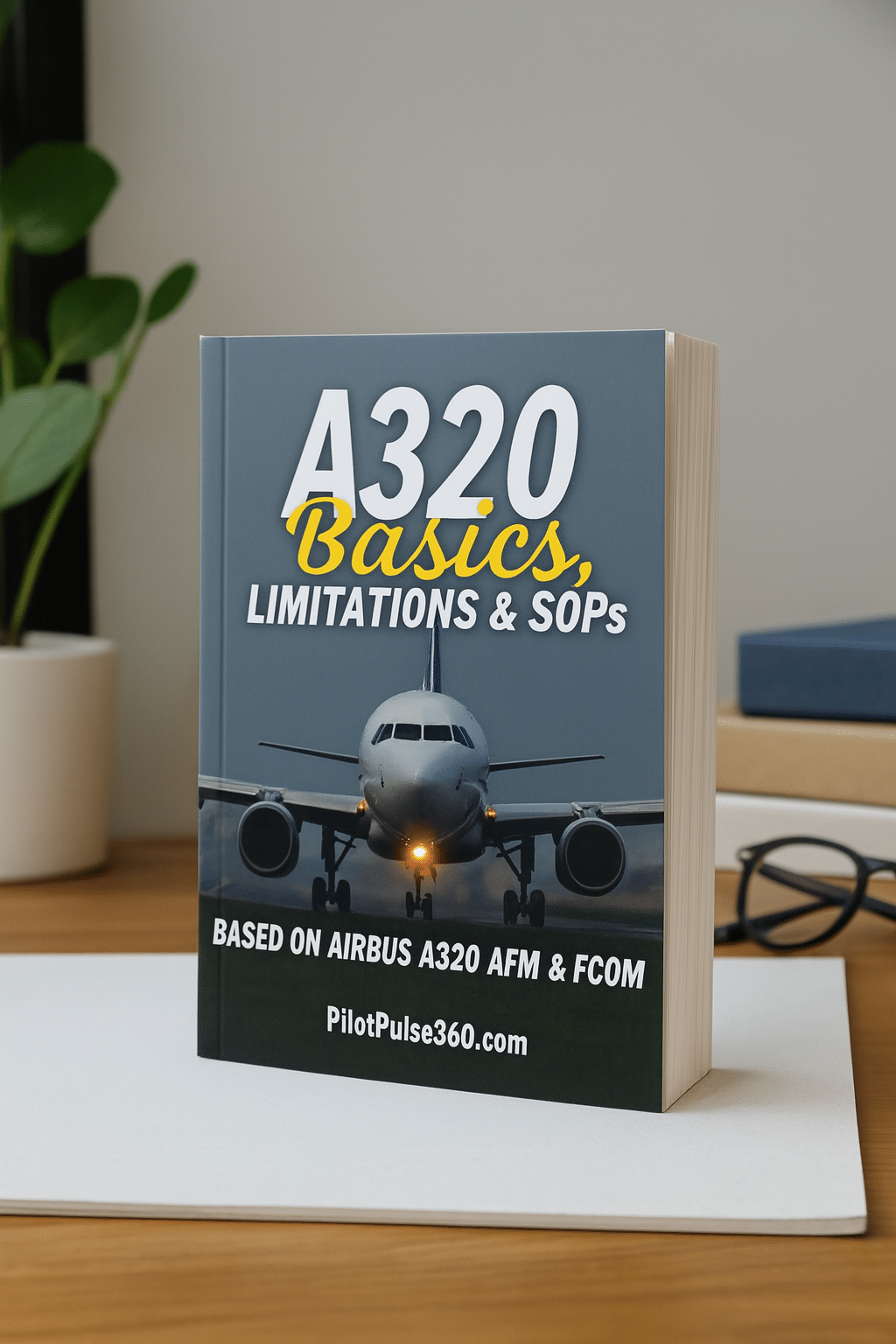Becoming an Airline Pilot
How to Log Flight Simulator Hours for ATPL Licensing
Steps to Log Simulator Hours for ATPL Licensing
- Confirm Simulator Type: Ensure it’s an approved FNPT II, FTD, or FFS.
- Track Exact Hours: Use precise session start and end times.
- Label Entries Clearly: Write “Simulator” and include type (e.g., FNPT II).
- Include Instructor Details: Log the supervising instructor’s name.
- Separate from Flight Hours: Never mix sim and actual flight time in the same entry.
ATPL certification requires meticulous attention to logging your simulator hours, as these contribute significantly toward your commercial pilot qualification. When documenting your training time, you must accurately record specific details in approved simulators (FNPT II, FTD, or FFS) to ensure your hours count toward licensing requirements. Your journey to becoming an airline pilot depends on properly maintaining these records, as incorrect logging can lead to licensing delays or rejection. This guide will walk you through the crucial steps of logging simulator time, helping you understand which devices are authorized and how to maximize the value of your training hours while meeting regulatory standards.
You’re about to navigate one of the most important aspects of your ATPL journey – logging simulator hours. When pursuing your Airline Transport Pilot License, accurate documentation of your simulator training is imperative for meeting regulatory requirements. Your success depends on understanding which types of simulator sessions qualify toward your license and how to record them properly. From basic Flight Navigation Procedure Trainers (FNPT) to Full Flight Simulators (FFS), each hour must be meticulously documented to comply with aviation authority standards. This guide will walk you through the exact steps needed to maintain a compliant logbook that will stand up to scrutiny during your licensing process.
Decoding Simulator Types: FNPT, FTD, FFS
Flight simulation devices range from basic procedural trainers to full-motion systems that replicate actual aircraft behavior. Certification requirements vary significantly between different simulator classifications. Perceiving the distinctions between FNPT (Flight Navigation Procedures Trainer), FTD (Flight Training Device), and FFS (Full Flight Simulator) determines which hours count toward your ATPL qualification.
| Simulator Type | Key Features |
|---|---|
| FNPT I | Basic instruments, generic cockpit layout |
| FNPT II | Aircraft-specific systems, enhanced visuals |
| FTD | Accurate flight deck, partial motion capability |
| FFS Level C | Full motion, high-fidelity visuals |
| FFS Level D | Perfect replication, all weather conditions |
Key Characteristics of Each Simulator
Each simulator category offers distinct training capabilities. FNPTs excel in procedural training, while FTDs provide enhanced systems simulation. The premium FFS platforms deliver the most realistic experience with full motion and precise aircraft behavior modeling. Your training organization will specify which device matches your current training phase.
Regulatory Acceptance: What Counts for Logging
EASA and FAA regulations specify different credit allocations for simulator hours. FFS time typically counts 1:1 toward your requirements, while FNPT hours may have reduced credit values. Your training hours must be verified by a qualified instructor and properly documented in your logbook with the specific device qualification level.
The regulatory framework allows up to 40 hours of FNPT II time for your ATPL license, increasing to 80 hours when using FFS Level D. Multi-crew cooperation (MCC) training specifically requires FFS or FNPT II MCC devices. Documentation must include the simulator’s qualification certificate number and your instructor’s validation for each session.
Decoding Simulator Types: What Counts?
Flight simulators vary significantly in their certification levels and training value for ATPL licensing. Approved simulator devices must meet strict technical specifications and operational requirements set by aviation authorities. This comprehensive breakdown helps you identify which hours count toward your license.
| Simulator Type | Qualifying Hours |
|---|---|
| Full Flight Simulator (FFS) | 100% credit up to maximum allowed |
| Flight Training Device (FTD) | 50% credit for specific tasks |
| FNPT II MCC | 40 hours maximum for ATPL |
| Basic FNPT | Limited credit for procedures only |
| Desktop Simulators | No credit for licensing |
EASA’s Categorization: FNPT, FTD, and FFS Explained
EASA recognizes three primary simulator categories with distinct qualification levels. Full Flight Simulators (FFS) provide the highest fidelity and maximum creditable hours, while Flight Training Devices (FTD) offer reduced motion but still qualify for specific training tasks. This structured approach ensures standardized training quality across European aviation programs.
FAA Definitions: Understanding Their Framework
The FAA’s simulator classification system differs slightly from EASA’s, using Levels 1-7 for Training Devices and Categories A-D for Full Flight Simulators. Advanced Aviation Training Devices (AATD) and Basic Aviation Training Devices (BATD) form additional categories with specific hour limitations. This framework aligns with the FAA’s practical test standards and certification requirements.
FAA regulations permit more flexibility in logging simulator hours compared to EASA, particularly for instrument training. Your AATD time can count for up to 20 hours toward an instrument rating, while FFS time may fulfill most type rating requirements. Level D simulators qualify for zero-flight-time type ratings, allowing complete transition training without actual aircraft time.
The Crucial Steps in Logging Simulator Hours
Establishing a Systematic Approach
Start each simulator session by verifying the device’s certification level and ensuring it matches your training requirements. FNPT II and FFS Level D simulators require different logging methods under both FAA and EASA regulations. Your logbook entries must include the simulator’s identification number, location, and certification status – details that licensing authorities specifically look for during your ATPL application review.
Documenting Your Hours: Best Practices
Log your simulator sessions immediately after completion, recording exact times, specific maneuvers, and instructor signatures. Use digital logging software that complies with aviation authority standards while maintaining a backup paper logbook. FAA and EASA accept different maximum simulator hours toward your ATPL, so track your progress against the specific requirements of your licensing authority.
Maintain separate columns for different simulator types and distinguish between instrument time, command time, and specific procedure training. Cross-reference your entries with the simulator’s technical log to ensure accuracy. Document any system malfunctions or interrupted sessions that might affect your logged time. Consider using standardized abbreviations recognized by aviation authorities to describe exercises and procedures, making your logbook entries clear and professional for future audits.
The Step-by-Step Logging Process for Simulator Hours
| Documentation Required | Logging Details |
|---|---|
| Simulator Logbook | Date, Duration, Exercise Type |
| Instructor Verification | Signature, License Number |
| Device Certification | Simulator ID, Qualification Level |
| Training Records | Course Reference, Progress Notes |
Establishing a Clear Record: Essential Documentation Practices
Your simulator logbook entries must include specific details for each session: date, start/end times, device qualification level (FNPT/FTD/FFS), and the nature of exercises performed. Document your instructor’s verification with their signature and license number immediately after each session. Maintain digital backups of all records and organize supporting documents chronologically for seamless verification during license applications.
Approved Training Courses: Identifying Valid Hour Accumulation
Not all simulator hours count toward your ATPL requirements. Only sessions completed within approved training organizations (ATOs) using qualified devices contribute to your total time. Cross-reference your training syllabus with regulatory requirements to ensure each logged hour aligns with qualification standards.
The distinction between various training devices affects how hours accumulate toward your license. FFS (Full Flight Simulator) sessions typically count at a 1:1 ratio, while FNPT II MCC devices may have different crediting rates. Your ATO’s training manual outlines specific credit ratios for each device type, helping you track progress accurately against ATPL requirements.
Navigating the Regulatory Maze: FAA vs. EASA
The FAA and EASA maintain distinct approaches to simulator hour logging, with each authority establishing unique requirements for ATPL certification. Understanding these differences prevents licensing delays and ensures compliance with your target jurisdiction’s regulations. While both organizations recognize simulator training value, their specific hourly requirements, acceptable device classifications, and documentation standards vary significantly.
Comparative Guidelines and Requirements
Requirement Type
| FAA | EASA |
|---|---|
| Max Simulator Hours: 100 | Max Simulator Hours: 80 |
| FFS Level D Required | FNPT II Acceptable |
| Digital Logging Permitted | Physical Logbook Required |
Common Misinterpretations and Errors
Pilots frequently misinterpret simulator classification requirements, leading to invalid hour logging that can derail licensing progress. The most common error involves logging hours from non-certified devices or incorrectly categorizing training sessions. Your simulator hours must align with the specific device qualification level recognized by your licensing authority.
For example, under EASA regulations, you can’t log basic flight training device hours as FNPT II time, even if the exercises are identical. Similarly, FAA applicants must verify their simulator sessions occur in devices holding current qualification certificates. Documentation accuracy and proper instructor endorsements remain imperative for both systems.
Common Missteps Pilots Make in Hour Logging
Misclassifying Simulator Types: A Costly Error
Precise classification of simulator hours directly impacts your ATPL qualification progress. Simulator type verification and certification level documentation must align with regulatory requirements. Assume that incorrect logging of FNPT II as FFS hours could invalidate your entire training record.
| Simulator Type | Common Logging Errors |
|---|---|
| FNPT I | Logging as basic instrument time |
| FNPT II | Recording as FFS hours |
| FTD | Misclassifying qualification level |
| FFS | Not verifying certification status |
| Motion Systems | Incorrect motion capabilities notation |
Overlooking Documentation Requirements: The Pitfalls
Documentation oversights can derail your ATPL progress. Missing instructor signatures, incomplete session details, and expired simulator certifications frequently cause licensing delays. Assume that regulators will scrutinize every logged hour during your qualification review.
Your logbook entries must include the simulator’s identification number, location, and current certification status. Each session requires detailed documentation of exercises performed, competency assessments, and authorized instructor verification. Missing these elements can result in rejected hours and additional training requirements. Maintaining comprehensive records saves time during license processing and prevents costly revalidation procedures.
Real-World Scenarios: Learning from Common Mistakes
Documentation errors in simulator hour logging can lead to significant delays in ATPL certification. Recent data shows that 23% of initial ATPL applications face setbacks due to improper simulator hour documentation, with an average delay of 4-6 weeks in processing time.
Case Studies of Inaccurate Logging
Analysis of rejected ATPL applications reveals patterns in logging mistakes that could have been easily avoided. These real cases demonstrate how minor oversights can impact your certification timeline.
- Pilot A: Logged 40 hours of FNPT II as FFS hours, resulting in application rejection
- Pilot B: Failed to record instructor signatures for 15 simulator sessions
- Pilot C: Mixed up dual instruction time with PIC time in FTD sessions
- Pilot D: Incorrectly claimed 50 hours of cross-country time in Level D simulator
How to Rectify Logging Errors Post-Occurrence
When you discover logging discrepancies, immediate action is vital. Contact your training organization’s compliance department within 48 hours of discovering the error. Maintain copies of original documentation and prepare a detailed written explanation of the correction.
Your correction process must include authenticated amendments with dates, instructor signatures, and relevant supporting documents. The amended logs require verification from your Approved Training Organization (ATO) before submission to aviation authorities. Most regulators accept corrections if properly documented and verified within their specified timeframes.
Cross-Comparative Guide: FAA vs. EASA Logging Practices
Logging Requirements Comparison
| FAA | EASA |
|---|---|
| Maximum 100 hours total simulator time | Maximum 80 hours total simulator time |
| FFS Level D counts 1:1 | FFS counts up to 30 hours |
| Basic ATD: 2.5:1 ratio | FNPT II: 5:1 ratio |
Key Differences in Logging Regulations
The FAA and EASA maintain distinct approaches to simulator hour logging. While the FAA allows up to 100 hours of simulator time toward your ATPL, EASA caps this at 80 hours. Your FAA logs must specify device qualification levels and instructor endorsements, whereas EASA requires additional verification of the training organization’s certification status for each session.
Harmonizing Your Logbook for Dual Certification
Creating a dual-compliant logbook requires careful attention to both authorities’ requirements. You’ll need to maintain separate logging columns for FAA and EASA credits, clearly distinguishing which hours apply to each certification path. Document simulator certification levels, instructor credentials, and training facility approvals for each session.
Professional pilots pursuing dual certification benefit from using electronic logging systems that automatically track compliance with both regulatory frameworks. These systems help you monitor progression toward both FAA and EASA requirements simultaneously, flagging any potential discrepancies before they become certification issues. Cross-reference your electronic logs with physical backups to ensure data integrity and meet documentation requirements for both authorities.
Proactive Strategies for Successful Licensing Checks
Taking a systematic approach to simulator hour documentation strengthens your ATPL application process. Regular self-audits of your logbook entries combined with thorough knowledge of current regulations create a solid foundation. Monthly reviews of your accumulated hours, proper categorization of simulator sessions, and maintaining digital backups of all documentation position you favorably for licensing checks.
Preparing for Inspections: What to Watch For
Your logbook entries should demonstrate clear alignment between simulator types and training objectives. Cross-reference each entry with the device qualification certificate to verify proper classification. Keep instructor endorsements, training center certifications, and simulator qualification documents readily accessible. Maintain a chronological flow of training progression that matches your training organization’s syllabus.
Checklist for Simulator Logging Accuracy
Create a standardized system for logging each simulator session. Record device ID numbers, qualification levels, and specific training exercises completed. Document any system malfunctions or interrupted sessions that might affect hour calculations. Verify that your entries match the simulator’s master logbook maintained by the training facility.
Your checklist should include verification points for date formats, instructor credentials, and exercise codes. Track both dual and solo time separately, noting specific competencies achieved during each session. Maintain detailed records of emergency procedure training and instrument approaches, as these often require special documentation. Consider using digital logging tools that automatically flag inconsistencies and maintain backup copies of all entries.
Summing up
Presently, you can maximize your ATPL licensing journey by following proper simulator hour logging protocols. Your documentation needs to clearly specify the simulator type, instructor details, and exercises completed during each session. By maintaining accurate records in your logbook, distinguishing between FNPT, FTD, and FFS hours, and adhering to your aviation authority’s guidelines, you’ll ensure your simulator training counts toward your license requirements. Understanding these logging procedures helps you track your progress effectively and presents verifiable records during license applications. With proper documentation, you can confidently progress toward your ATPL certification.
Final Words
With this in mind, you can now confidently approach logging your simulator hours for ATPL certification. By following proper documentation procedures, using approved devices, and maintaining accurate records of your training sessions, you’ll ensure your simulator experience counts fully toward your license requirements. Your attention to detail in recording each session will prove invaluable during licensing reviews. As you progress through your training, keeping organized logs will help track your development and demonstrate your readiness for the next steps in your aviation career.
Frequently Asked Questions About Logging Simulator Hours for ATPL
Can I log simulator hours toward my ATPL license?
Yes. Both EASA and FAA allow specific amounts of simulator time to count toward ATPL requirements, provided the simulator is certified (e.g., FNPT II, FTD, or FFS) and approved for training use.
How many simulator hours can I log under EASA rules?
Under EASA, up to 55 hours of FNPT II or higher-level simulator time can be credited toward CPL/ATPL integrated training. Simulator time must be supervised by a qualified instructor.
What should I write in the logbook for a simulator session?
Clearly label the session as “Simulator” or “FNPT II/FTD/FFS,” include the time logged, training exercises completed, instructor name, and location. Avoid mixing with actual flight time.
Do simulator hours need to be signed by an instructor?
Yes. Most authorities require simulator entries to be signed or digitally verified by an authorized flight instructor or training organization representative for audit purposes.
Can I log simulator time toward FAA ATP requirements?
Yes, but the FAA rules differ. Part 61 and Part 121/141 programs have specific simulator credit allowances, especially for structured programs using Level C or D full flight simulators.
When Does Time in a Simulator Count?
Your simulator hours count toward ATPL requirements only when conducted in certified devices under qualified instruction. The device must meet minimum technical requirements set by aviation authorities, and your training needs to follow an approved syllabus. FNPT II and FFS Level D simulators typically qualify for credit, while basic desktop flight simulation software doesn’t. Each session must be properly documented with your instructor’s endorsement and the simulator’s certification number.
Can Flight Simulator Hours Replace Actual Flight Time?
Flight simulator hours can replace a specific portion of your required flight time, but not all of it. FAA regulations allow up to 100 hours of simulator time toward your ATPL, while EASA permits up to 40 hours in an FFS device. These hours must be completed as part of an approved training program and properly documented in your logbook.
The allocation of simulator hours varies by training element. For instrument training, you can substitute up to 40 hours in Level D simulators. Multi-crew cooperation (MCC) training allows for complete simulation-based completion. However, certain critical experiences like solo cross-country flights must be performed in actual aircraft. Your training organization will provide specific guidance on which elements can be completed in simulators versus real aircraft based on current regulatory requirements.